Development and runtime environments
You can develop stream applications in an integrated development environment, then you run those applications in instances on one or more computers.
- Development environment
- You can create stream applications in the Streams Processing Language (SPL) as well as other languages by using the Teracloud Visual Studio Code (VS Code). The VSCODE extension is accessible through the Visual Studio Code Extension Marketplace.
- Runtime environment
- A distributed runtime environment is called a Teracloud®
Streams
instance. You configure your stream applications to run in a Teracloud®
Streams
instance.
The Teracloud® Streams instance can be deployed on one or more resources, based on your scalability needs as you develop, test, and use an application. Hosts are resources that run the host management services, the streams application, or both.
Figure 1. A streams application at run time 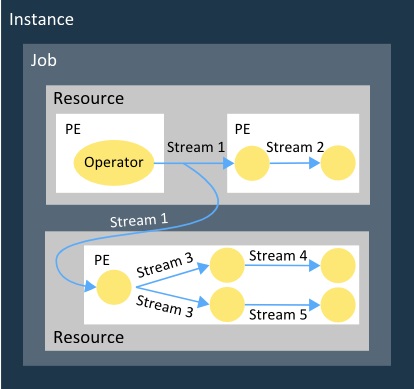
This figure represents an application at run time. The application is shown as a series of nested boxes. The outermost box represents the instance of an application. Within the Instance box is a box that is labeled Job. Within the Job box are two boxes, each labeled, Resource. Within one of the Node boxes are two boxes that are labeled, PE. Within the other Resource box is one box that is labeled, PE.
- Processing element (PE)
- The runtime units of streams application. When an SPL application is compiled, the operators and streams relationships that make up the data flow graph are divided into PEs. Each PE can contain one or more operators that are fused together into a partition.
- Job
- An application running in an instance.
