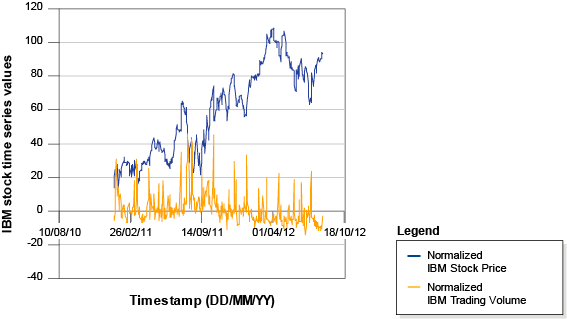Example
These examples demonstrate how to use the Normalize operator.
The following example demonstrates the normalization of IBM stock prices and trading volumes:
use com.teracloud.streams.timeseries.analysis::Normalize;
composite Main {
graph
stream<list<float64> inp> RawStockStream = FileSource() {
param
file: "stockNormalize.csv";
format: csv;
initDelay: 1.0f;
}
stream<list<float64> normalizedStock> NormalizedStock = Normalize(RawStockStream) {
param
// Use the first 14 samples to estimate the means
initSamples: 14u;
inputTimeSeries: inp;
output
NormalizedStock:
normalizedStock = normalizedTimeSeries();
}
() as SinkOP1 = FileSink(NormalizedStock) {
param
file: "stockNormal.csv";
format: csv;
}
}
The first graph illustrates the input for the Normalize operator: stock prices and stock trade volumes. The range of values for the volume are much higher than the prices:
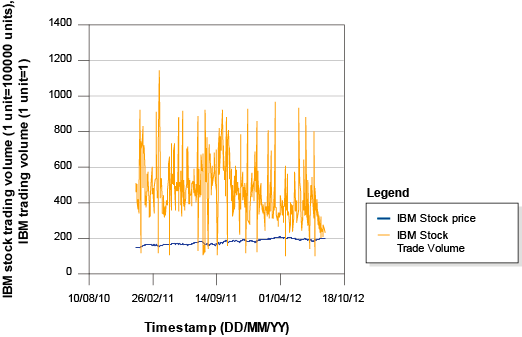
The second graph illustrates the normalized values for the stock price and stock trade volumes. The two time series are now within comparable range: